Testing unpublished engines against launcher
In some rare cases, you may have to test your engine changes against the launcher. The problem you’ll run into is that the launcher makes it rather annoying to use anything other than official published engine versions. Luckily I recently made this easier!
Download SS14.Launcher from GitHub, compile it, yada yada. You’ll notice you have a very funny button when you run it:
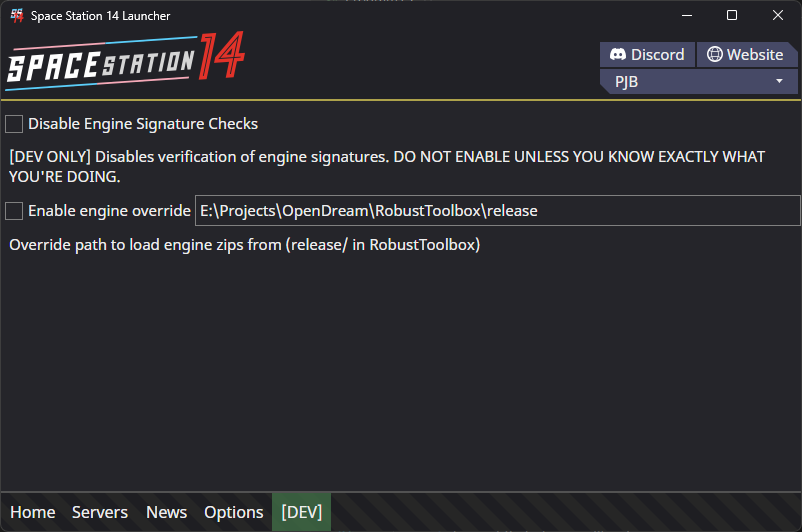
Tick both checkboxes, then set the text box to the release/ directory of the Robust you’re working out of. This will make the launcher use exclusively local engine builds you’ve made, regardless of what server you connect to.
You can then run the packaging scripts in Tools/ (package_client_build.py or package_webview.py) to fill the release/ folder with the engine zip files you need. Every time you change the engine you’d just re-run the script and the launcher would pick it up next time.
Then you can just connect your launcher to your local server through the wonders of ACZ, and you’ll be off!