Updating CEF
CEF (Chromium Embedded Framework) FUCKING SUCKS. FUCKING HELL. Here’s how to update it.
Download the latest stable CEF build
Go here, download the latest stable build for Windows 64-bit and Linux 64-bit.
Update Xilium.CefGlue
Xilium.CefGlue is the C# binding we use for the CEF API. They don’t update upstream all that frequently but when they do it’s worth merging in their changes. You’ll have to accept THEIR changes for conflicts, because we’ve made plenty of changes that conflict otherwise.
Update CefGlue.Interop.Gen/include with the latest headers from the CEF bundle you downloaded earlier, then re-run gen-cef3.cmd.
If there’s been any changes to the CEF API you might need to update the rest of CefGlue to make it compatible etc. Do that.
Update Robust.Natives.Cef
These are the NuGet packages that ship the CEF binaries to regular developers of RT/OpenDream so they don’t have to manually download CEF from above.
Clone build-dependencies. Extract your downloaded CEF copies (for both platforms) into natives/cef/ so it looks like this:
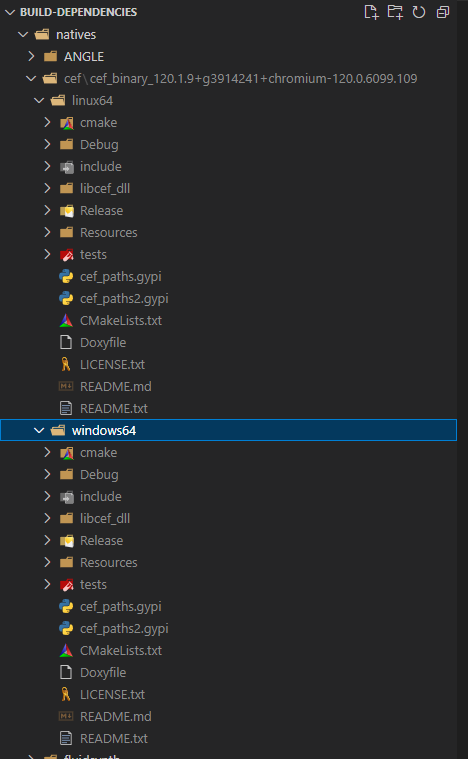
Strip the Linux binaries, you do this by running strip *.so in the Release/ folder of the Linux download. Use WSL if you’re on Windows.
Then update Packages/Robust.Natives.Cef/Robust.Natives.Cef.nuspec so the files are correct for the new CEF version. You need the files from Release/ and Resources/ in the CEF build.
Run dotnet pack ./Packages/Robust.Natives.Cef/Robust.Natives.Cef.csproj to produce Packages/Robust.Natives.Cef/bin/Release/Robust.Natives.Cef.<VERSION>.nupkg.
Modify nuget.config in your test repo
Ok so obviously you’re gonna be testing stuff yeah? You don’t want to upload the above native package to NuGet in case it doesn’t work, but how do you test that it does work? Well that’s easy, use a local NuGet source!
The repo you’re testing against will have a nuget.config file next to the solution. It’ll look like this (or similar):
<?xml version="1.0" encoding="utf-8"?>
<configuration>
<packageSources>
<add key="nuget" value="https://api.nuget.org/v3/index.json" />
<add key="dotnet-eng" value="https://pkgs.dev.azure.com/dnceng/public/_packaging/dotnet-eng/nuget/v3/index.json" />
</packageSources>
</configuration>
You can locally make the NuGet package above available by adding the full path to your Packages/Robust.Natives.Cef/bin/Release/ from earlier as a source:
<?xml version="1.0" encoding="utf-8"?>
<configuration>
<packageSources>
<add key="nuget" value="https://api.nuget.org/v3/index.json" />
<add key="dotnet-eng" value="https://pkgs.dev.azure.com/dnceng/public/_packaging/dotnet-eng/nuget/v3/index.json" />
<add key="cef" value="E:\ss14\build-dependencies\Packages\Robust.Natives.Cef\bin\Release" />
</packageSources>
</configuration>
Update Robust.Client.WebView
With all the previous steps taken care of, you can now bump the PackageReference in Robust.Client.WebView to the new version. After building and running, hopefully everything will work!
TEST EVERYTHING
CEF has this nasty habit of being a massive fucking dependency that can break in a morbillion ways. TEST THAT YOU DIDN’T BREAK ANYTHING.
Specifically, test OpenDream on Windows, Linux, and both again through the launcher. You can test the launcher by following Testing against launcher. Just use Tools/package_webview.py to package the zip for it.
Upload natives to NuGet
Upload Robust.Natives.Cef to https://www.nuget.org/. There’s a big upload button, use it. It’ll take a while because the whole package is a couple hundred megabytes (oof) but thankfully there’s no limit I know of.
Commit everything
Commit everything to CefGlue, build-dependencies and Robust. Yay!
Upload new Robust Module to centcomm
- SSH into suns
mkdir /var/lib/robust-builds/modules/Robust.Client.WebView/<rt_version>scp release/Robust.Client.WebView* suns:/var/lib/robust-builds/modules/Robust.Client.WebView/<rt_version>- cd
/home/robust-build-push ./push_module.ps1 Robust.Client.WebView <rt_version>