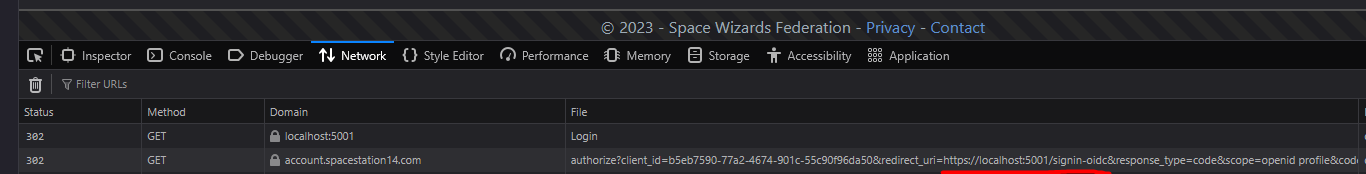OAuth Stuff
The SS14 authentication hub implements OAuth2 and OpenID Connect. This allows you to do “log in with your Space Station 14 account” stuff. Support for all this is implemented by IdentityServer4 (god bless).
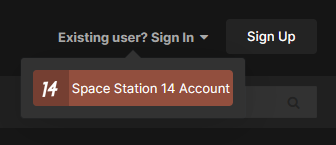
This is used by the official forum, official wiki and SS14.Admin panel to make it easy for people to log into stuff with the same account everywhere. I am very pleased with how well it works.
OAuth apps are tied to an SS14 account and can be created here.
Some information you may want to know (this is repeated on the app management page):
- Authority: https://account.spacestation14.com/
- OIDC config: https://account.spacestation14.com/.well-known/openid-configuration
- Allowed authorization flow: Authorization code (implicit etc is not allowed)
- Available scopes:
openid,profile,email.
Depending on the library you are using to implement OIDC support, you may have to disable “require PKCE”. e.g. the PHP library used by MediaWiki does not support this, so you have to turn it off.
Note that some of these limitations (e.g. no implicit grant) are not for technical reasons. IdentityServer4 has a ton of buttons and dials we can tweak if need be. If you need anything here that isn’t available from the current OAuth app creation menu, do let us know.
If you get errors when trying to test logging in, make sure all information is correct (especially the redirect URI, check this with your browser’s network tab)
We can provide more detailed error help on request.
IdentityServer4 defaults to being somewhat restrictive with what signing algorithms are supported. This is a problem for things like PHP/MediaWiki as OpenID-Connect-PHP does not currently support ES256. It is not currently possible for you to change this setting yourself.
We can change this manually through the hub-admin panel (see note about dials above), so if this is a problem for you, tell us.
See the following issue: https://github.com/space-wizards/SS14.Web/issues/11
Example Configuration
MediaWiki
Using MediaWiki currently requires some manual back-end configuration you can’t do yourself. Please ask in #hosting to have this set up.
You first need to make sure you have the PluggableAuth and OpenIDConnect extensions installed. Please refer to MediaWiki’s documentation for installing extensions.
Create an OAuth application on our website with the following parameters:
- Application name: Something meaningful for users to recognize.
- Authorization callback URL: The “
Special:PluggableAuthLogin” page on your wiki. For example, since the official wiki’s main page ishttps://wiki.spacestation14.io/wiki/Main_Page, this would behttps://wiki.spacestation14.io/wiki/Special:PluggableAuthLogin. - Homepage URL: The main page of your wiki. For example
https://wiki.spacestation14.io/wiki/Main_Page - Untick “Require PKCE”
Also generate a client secret and copy it.
Enter the following into your LocalSettings.php in your MediaWiki installation and replace the required values:
wfLoadExtension( 'PluggableAuth' );
wfLoadExtension( 'OpenIDConnect' );
$wgPluggableAuth_Config[] = [
'plugin' => 'OpenIDConnect',
'data' => [
'providerURL' => 'https://account.spacestation14.com/',
'clientID' => 'e584f64f-d0f9-4b15-9714-1233bc4c55a4', // Replace with your client ID.
'clientsecret' => 'foobar', // Replace with your client secret.
'scope' => [ 'profile', 'email' ]
]
];
$wgOpenIDConnect_MigrateUsersByUserName=true;
Troubleshooting
Auth-side “An error occurred while processing your request.”
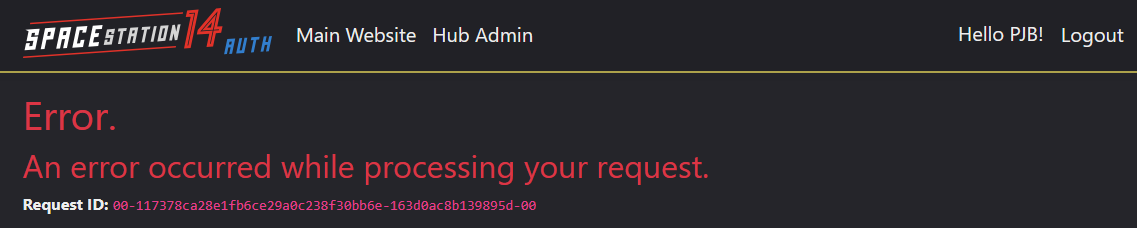
This is a general catch-all error that will occur if your client or app configuration is messed up something. Examples of things that can cause it:
- Incorrectly specified redirect URI.
- App reporting incorrect redirect URI due to misconfiguration.
- Incorrect client secret specified in config file.
- Incorrect client ID specified in config file.
- PKCE enabled if client library doesn’t support PKCE.
- Invalid scopes specified in client library.
We currently do not have any way for you to get clear logs on what exactly went wrong, so the best thing you can do is ask for support, either via the Forum or via #hosting on Discord. If you do ask for support, please provide an approximate timestamp of when you last tried, as the “Request ID” you see is mostly useless to us at the moment.
Speaking from experience, however, in 95% of cases (and especially if you’re just hosting something like SS14.Admin which should otherwise work very easily), the error is caused by the redirect URI being wrong. You can verify this yourself by keeping your browser dev tools open while trying to log in, as the redirect URI is visible in the query parameters: